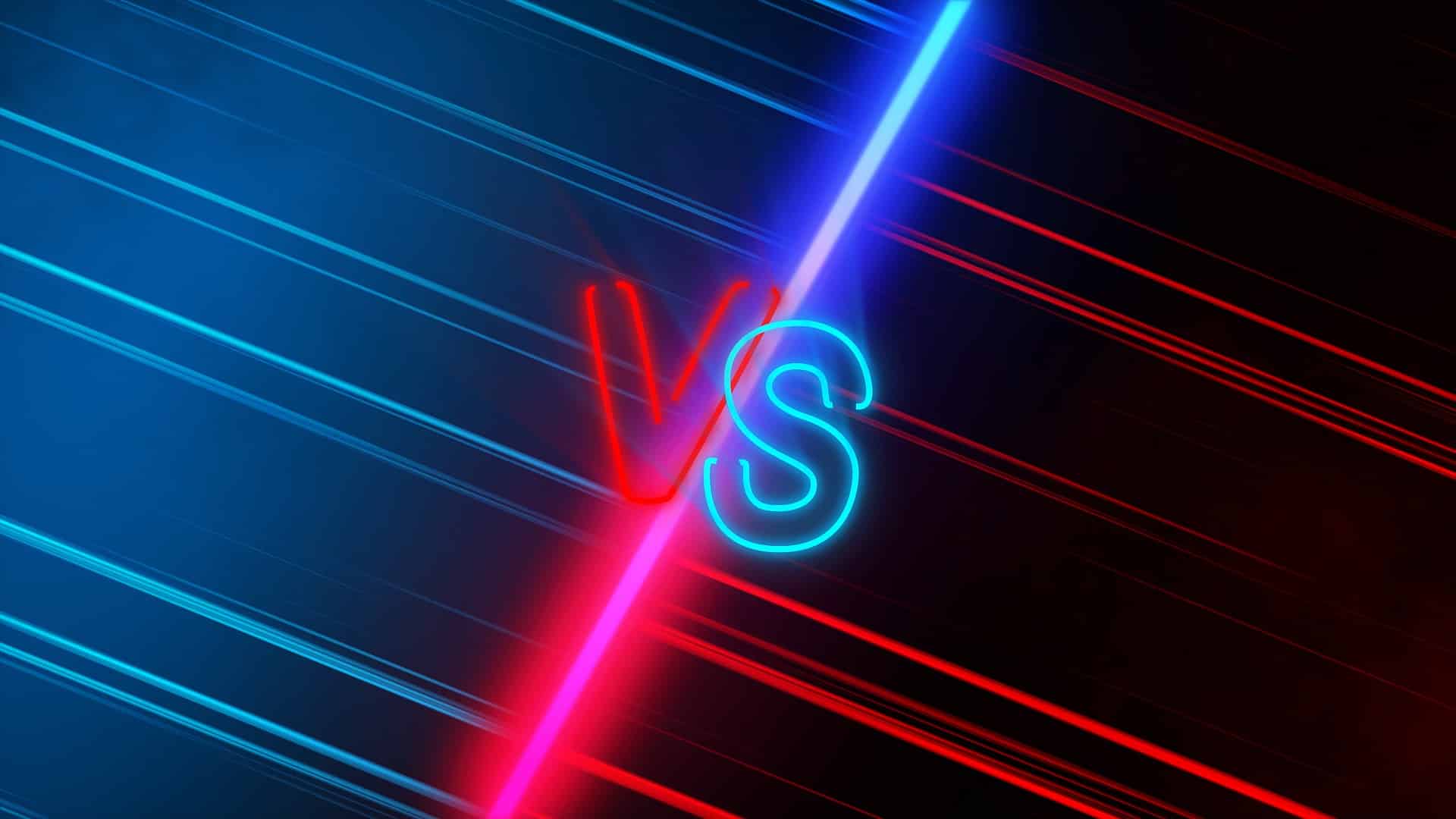The way small and mid-sized businesses and individuals have approached storage has drastically changed over the last few decades. One thing that has brought about this change was the invention of network-attached storage, a popular storage architecture also known as a NAS solution.
A NAS is a computer made up of multiple storage drives, that is connected to a network in which a single or hundreds of users have access to file-based data storage services, usually through an IP Ethernet network. It is the exact opposite of direct-attached storage, which can be considered as an extension to an already existing server. The NAS market was valued at $25.08 billion in 2021 and is expected to experience steady growth in the following years.
There are a lot of things you need to know about NAS and its protocols, and if you have any questions, this article provides answers to all of them.
The Basics of NAS Protocols
NAS is a file-level data storage device that allows multiple users in various locations to access the data stored on a single storage device. During data transfer and file sharing protocols, a NAS box is formed. These protocols provide a way for the data to be sent between physical storage devices that are on the same NAS network. Multiple data transfer protocols can all be run on storage area networks.
For most networks, there are two common protocols that are fundamental for their operations:
- Internet protocol (IP)
- Transmission control protocol (TCP)
TCP allows its users to combine data into compressed packets before sending them through IP networks. You can also use the private cloud while utilizing NAS, but if you do that, you should be aware of the different ways to protect the data from your NAS devices in the cloud.
What Type of Access Do NAS Protocols Provide?
Whenever you need to consolidate, centralize, and share data, network-attached storage protocols are the perfect way to do that.
This is made easy thanks to the multiple types of access these protocols provide, which include:
- File sharing and storage. For most businesses, this is the major use case for NAS protocols. With one NAS device, your IT department can consolidate multiple files and make it much easier to manage them while at the same time saving space by giving you more storage capacity and energy.
- Big data. In the business world, big data is very prevalent and that is easily seen when you take a look at the global big data industry which is currently worth $274.3 billion. Scale-out NAS is a good choice for big data, especially if you need to process large files and have a plethora of unstructured data.
- Active archives. If your company needs easy access to searchable active archives, NAS is a good choice that can replace redundant storage containers such as large tape libraries for object storage options.
- Virtualization. While using NAS for virtualization networks isn’t widespread yet, it’s a popular choice for businesses that require new or small virtualization environments.
- Virtual desktop interface. Both high-end and mid-range NAS systems provide users with native data management features that support virtual desktop interfaces. VDI examples include data deduplication, desktop cloning, and remote desktop protocol device connectivity.
What Network Protocol to Use for NAS?
NAS protocols are more complex than some people realize, and finding the perfect NAS solution requires you to know about the different types of protocols you can choose from.
Network File System (NFS)
This client-server protocol operates on TCP/IP networks. Originally, it was based on UDP (User Datagram Protocol) and it represents user data by using a model that is machine-independent.
It also has a procedure that allows for interprocess communication that involves two computers, which is known as the Remote Procedure Call (RPC).
A series of RPCs can be accessed by NFS protocols by the end user who can then perform these operations on a file system that is remote:
- Searching through directories and files in storage solutions.
- Opening, writing, reading, and closing files.
- Changing the attributes of a file.
- Modifying the file link and transferring data regarding the change through remote systems.
There are two major components that make up NFS configurations – the client and the server. The server’s job is to export directories to clients through the network while the client creates the exports so it can write and read for them.
There are currently three NFS storage servers in use that have some key differences:
- NFS version 2. This is the initial version of an NFS. You will rarely see it used in modern IT datacenters as network storage architectures because it’s not reliable for mission-critical applications.
- NFS version 3. Based on the (ONC) Open Network Computing (RPC) Remote Procedure Call protocol, this NFS is a stateless protocol that operates either over UDP or TCP. One big flaw of the NFSv3 is that it doesn’t have high-end NAS security, which is why it’s very rarely used.
- NFS version 4. This is a modern protocol that comes with a plethora of amazing features and improvements over the past two models. It also has great security features like encryption, authentication, and integrity, which is why this version is the one that’s most commonly used.
Server Message Block (SMB) or Common Internet File System (CIFS)
Before server message block storage became what it is today, it was known as Common Internet File System, (CIFS), which is still a block-based storage resource.
CIF is an application protocol that allows user programs to create file and service requests. This is done over IP/TCP on remote computers. The server message block storage protocol is a closed or private variation of the CIFS protocol.
CIF ensures data integrity by using file and record locking which doesn’t allow users to overwrite the work another user did on a record or file. It also supports fault tolerance and can restore connections automatically and open files which were open before an interruption occurred.
There are a lot of features CIFS offers that are beneficial for the end-user. They include encryption, request pipelining, branch catching, request compounding, and more.
Hadoop Distribution File System (HDFS)
This file system spans a number of nodes in a cluster that allows the user data to be safely stored in files. Users can easily manipulate the files since they’re all presented in a hierarchical file organization.
Other protocols
Apart from the protocols we listed above, there are also the following protocols:
- Andrew File System
- Apple Filing Protocol
- File Transfer Protocol
- Hypertext Transfer Protocol
- SSH File Transfer Protocol
- Universal Plug and Play
The Bottom Line
We all agree that data is precious and always needs to be protected and kept secure. This is especially true if you are in an enterprise environment. And for that data to be secure, it needs to have its own dedicated storage.
Ideally, you should use networked storage and also learn how to find the best cloud backup for your NAS. That way, you can be sure that your data is always safe and that you can restore it, even if you lose it during a disaster.
For cloud NAS to work, it needs to use NAS protocols. Now that you understand how they work, you can take full advantage of them.