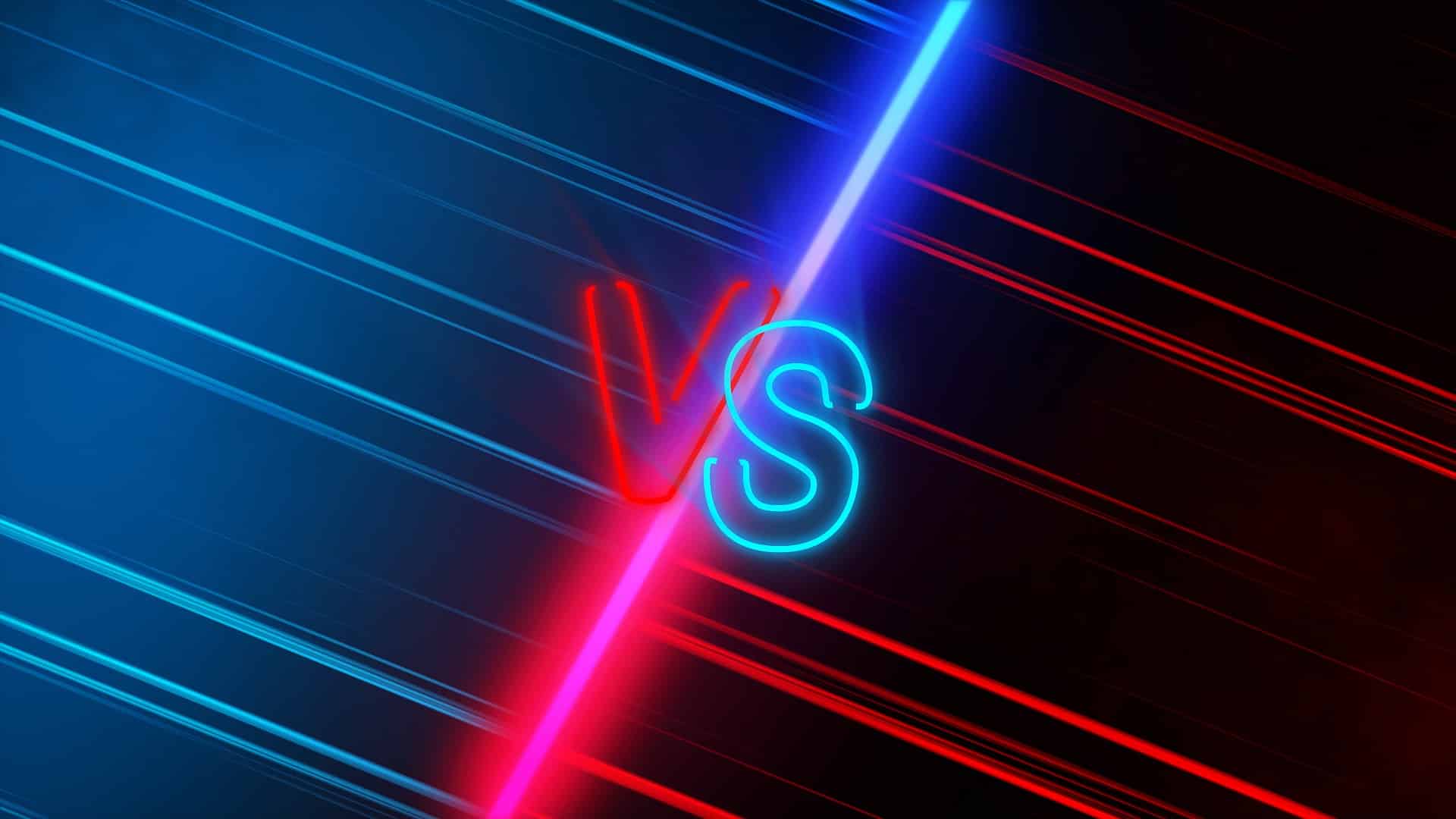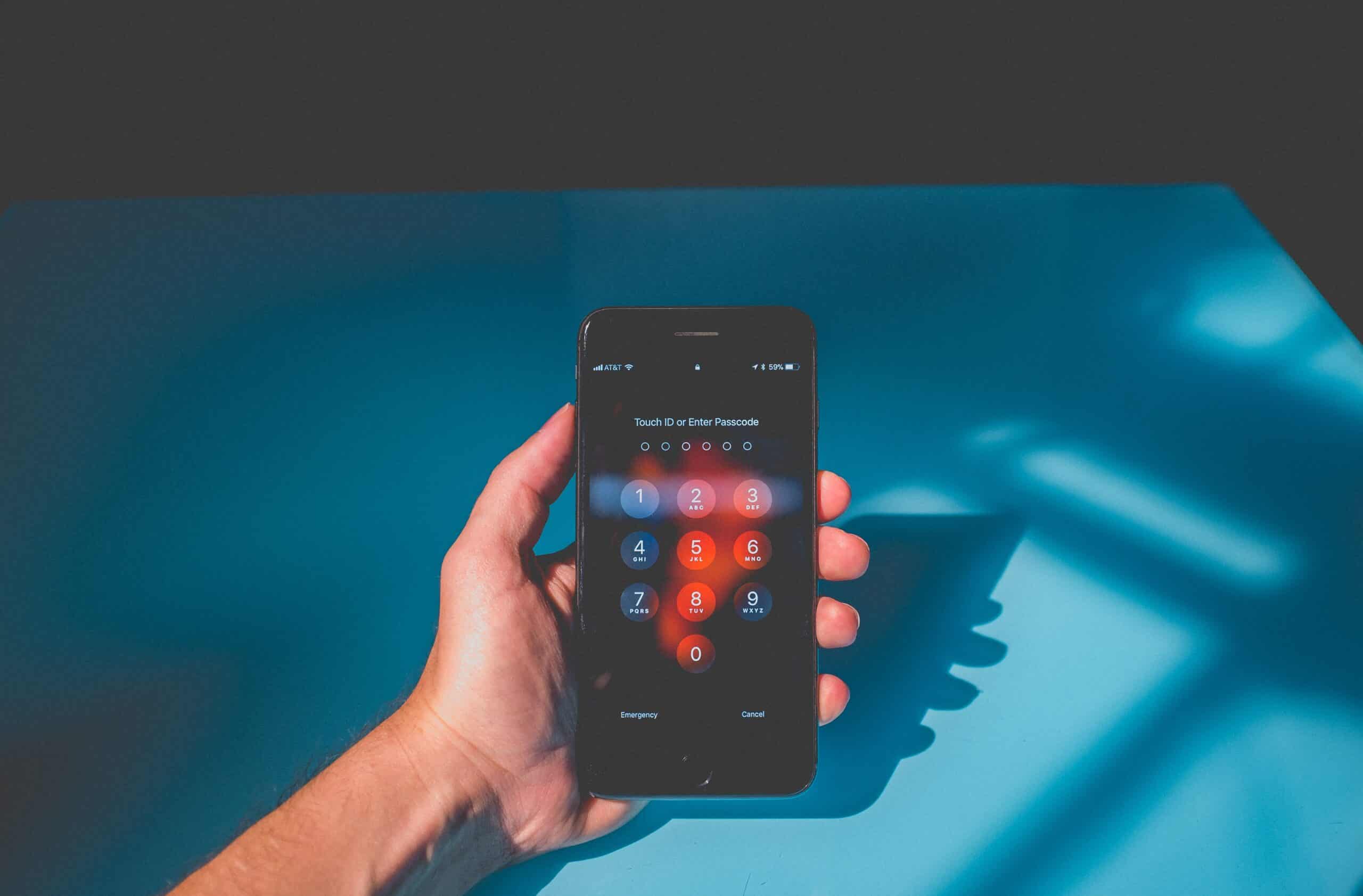Sometimes it seems like data is everywhere, and that’s not something you’re just imagining. In fact, there are currently over 44 zettabytes of data in the entire digital universe and that number will just keep growing. If you think about it, data is intertwined with everything we do.
No matter if you’re a business or an individual, you rely on data, which is why it’s important that you have a good understanding of it. And while this guide to data backup and recovery should explain everything you need to know about the two concepts, before you delve into that, you first need to know the basics.
To be more precise, you need to know the difference between data backup and data recovery. So, what are they, what makes them different, and why are they so important? Keep reading to find out.
What Is Data Backup?
Before we get into the debate of backup vs recovery, we first need to talk about each of those terms individually. To start off, data backup is the term we use to describe the process of storing original data in a separate location. The data is copied and stored in a safe backup device so it can later be used.
You can see data backup as some sort of protection, and backing up valuable data is something every business needs to do. In fact, as much as 86% of businesses back up their data daily, weekly, or monthly and they do this to ensure they always have their invaluable data in case of data loss.
Protecting data is more important than ever due to how much we all rely on it. And it can be lost easier than you think. A natural disaster can destroy your servers, a human-caused event can do damage to entire operating systems, and you can experience hardware failure, malicious attacks, or primary data failures.
It’s sufficient to say that just one unplanned event can put a stop to your business operations, cause passive downtime, and mess up your business continuity. Luckily, data backups are there to help minimize the damage.
Additionally, we can’t talk about data backup without mentioning different types of backup. When someone talks about different types of data backups, they might be referring to the type of data you’re saving or the amount of data you’re saving.
Types of data backup based on the data
- The first is a physical backup, which represents a copy of physical database files. This can be control files, data files, log files, and archived logs files. All of this data is the foundation of the recovery mechanism within a database.
- The second type of data backup is a logical backup, and these backups contain all the logical data which is extracted from a database. This type of data provides structural information and it consists of things such as procedures, functions, views, and tables.
Types of data backup based on the amount
Another way you can look at types of data backup is based on how much data you’re backing up, and in this sense, there are three different types:
- Full backup. Copying all of the data you have to a different media such as a CD, disk, tape, or even better, backing it up to cloud backup services. Since it’s a complete copy of all of the data in your systems, full backups usually take a long time to complete, sometimes even multiple days.
- Incremental backup. Saving and copying the new data that was created and generated since the last time you performed a full backup. Incremental backups are performed to “fill in the gaps” and if they’re done regularly, they take much less time than full backups.
- Differential backup. Differential and incremental backups are very similar. The main difference is that in a differential backup, you copy the changes made to data and continue to do so every time a new change is made.
What Is Data Recovery?
Data recovery is the process of restoring (recovering) all of the data that was lost because of any sort of issue. After a failure occurs, thanks to recovery, you can restore your database to the state it was in before the accident or disaster that caused it to be lost or deleted.
Data backup and recovery go hand in hand, and without backups, recoveries would be extremely hard. While it would still be possible to get your data back, it would take a lot of complicated methods. But even then, it would be a headache and it isn’t guaranteed that you’d be able to perform recovery.
Data recovery is performed on demand and if things are running as they should, there is no reason to do it in the first place. However, keep in mind that while you might never have to do a data recovery if you’re lucky, it’s still important to know what it is and how to perform one.
Your backup server will be there for you in case you need to set up a recovery process and it will work the same way regardless of whether you’re recovering a single file or large amounts of data. As long as you have a good recovery method and a solid disaster recovery plan, you have nothing to worry about.
Key Differences Between Backup and Recovery of Data
Just because backup and data recovery work so well together, that doesn’t mean that they’re the same thing. In fact, there are many differences between the two.
Just like it’s important to understand the difference between data archiving and data backup, it’s important to understand backup vs recovery. So what is the difference between recovery and backup?
Starting off with the definitions again, backup is the process of creating a copy of the original data and storing it in a safe place, while recovery is the process of restoring that same data.
Still, there’s a lot more to it than just the basics, so let’s get into the key differences between them:
- A backup is nothing more than the replication of data, while recovery is the process of retrieving that data.
- The main goal of a backup is to keep an additional copy in case the original data is lost or damaged, while the goal of recovery is to retrieve that data in case something happens.
- Backup makes the process of data recovery go more smoothly and more easily, while recovery doesn’t have a role in data backup.
- Backups are usually affordable while data recoveries can be expensive.
- Data backups are very common and data restores aren’t as they only occur in case of an unplanned and unexpected data loss.
- Backups are never created automatically, but you can set up an automated recovery.
- You need to have extra storage space for a backup, but you don’t need it for recovery as it’s done on your system.
- Depending on what type of backup you’re performing, it can take hours or even days, but recovery times are usually much quicker. If you use good recovery software, you can even get instant recovery.
As you can probably tell, the differences between data backup and recovery pair well together and are even required so both processes can work as intended.
Main similarities between backup and recovery
The main similarity between the two is the fact that both backup and data recovery keep your data safe. However, another similarity comes into play if you use a cloud backup and recovery system.
In that case, the system itself will handle both processes for you. It will perform whatever types of backups you need and, if you require it, it will also perform a full data restore. While there are other ways to approach backing up and restoring your data, doing it via the cloud is one of the most efficient ones.
The cloud can serve as a backup device and recovery solution at the same time, and if you want to use external storage, this is the best option.
When you store data on the cloud, it’s kept safe in a remote location, which means you don’t have to worry about buying your own external storage while still having a large storage capacity.
Additionally, recovery technologies that are built into some cloud services are very advanced. So not only will you have a great storage device that can perform both a daily and monthly backup, but you’ll also have access to faster recovery.
Conclusion
It doesn’t matter if you’re a business looking to protect its most valuable data or just an individual who doesn’t want to lose important files. Either way, you’re most probably producing a lot of data and you probably depend on it, which is why you need to be well-versed in the subject of backup and data recovery.
A reliable backup will give you peace of mind and knowing you can always fall back on a recovery plan is just the thing you need. You might lose your data to a ransomware attack, human error, faulty physical servers, or just about anything else. After all, data loss is all too frequent.
Luckily for all of us in this digital world, backup solutions are very common and readily available, so starting a backup process is easier than ever before. As long as you perform daily backups and come up with good recovery techniques, you don’t have anything to worry about.