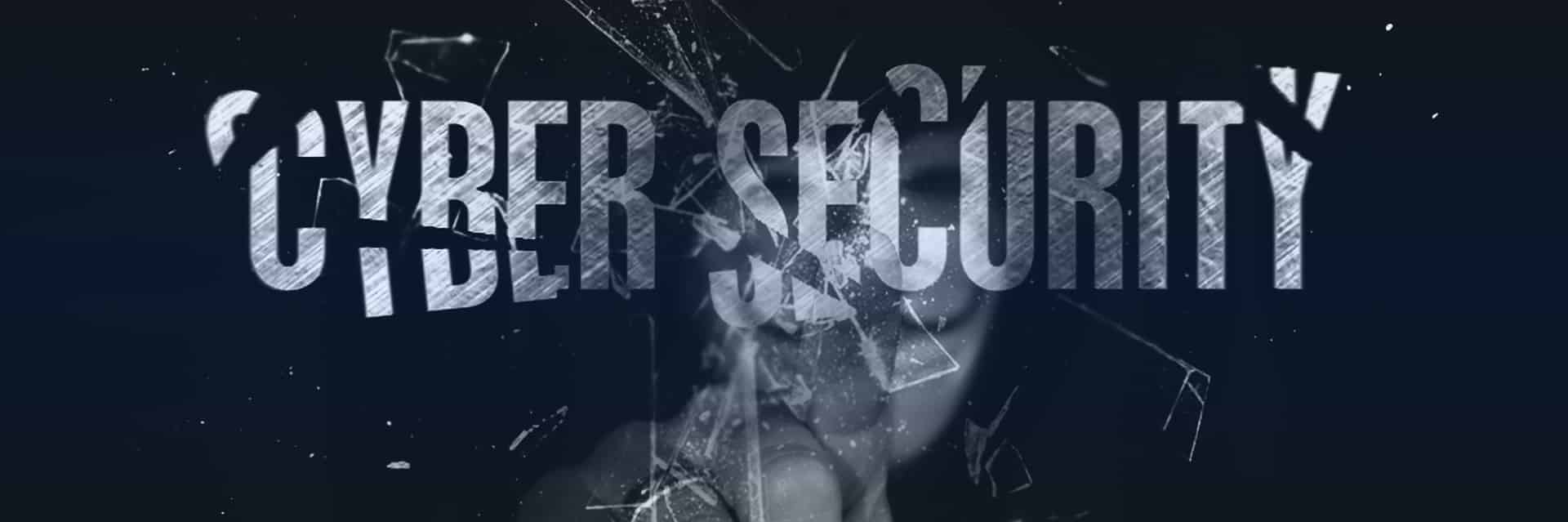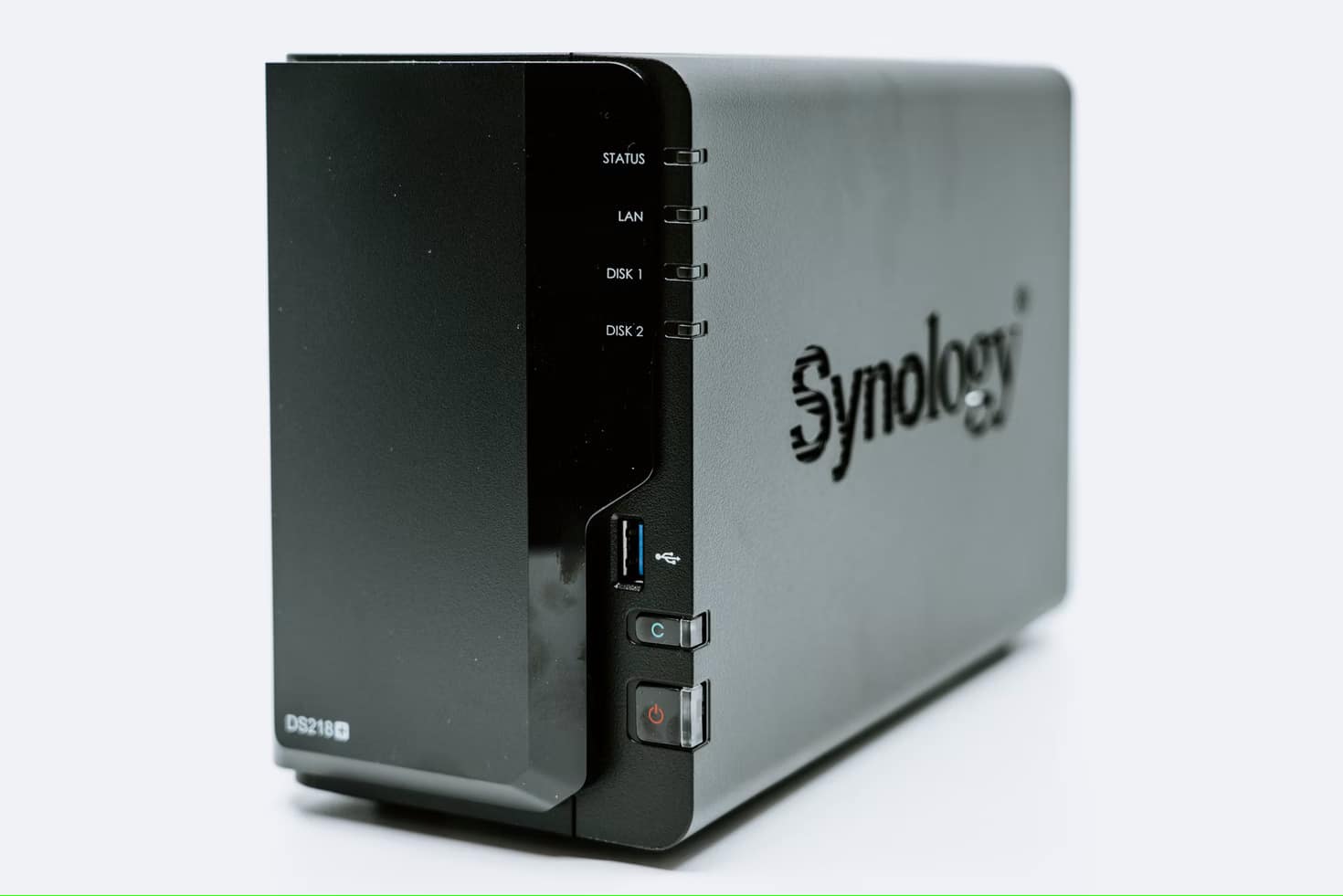Even before businesses could enjoy all the modern technology and tools we have today, they were always looking for the best ways to store their most important files and documents. Back in the days before advanced storage and modern computers, it was a real challenge, but things have changed since then.
Nowadays, there’s a big need for server backup software due to the large amount of data that businesses produce on a daily level. In fact, there are currently over 44 zettabytes of data in the entire digital universe, and a lot of that data is stored on the cloud system and recovery software.
If you’re not already using a managed backup solution and are sticking to a legacy system, you’re exposing your data to potential risk and loss, as well as hardware failures.
So, if you’re thinking about implementing server backup software, this article explains why you need cloud backup services, what are their key features, and how to use them properly.
What Is a Server Backup Software?
Server backup software is a cloud solution or SaaS solution that allows its individual users to automate the process of backing up all of their important data and restoring it. One example of this software you might have heard of is Google Cloud, which is useful for both a single backup and complete backups.
The data is stored on remote physical servers that are reliable and secure, and they make it easy to access backup files. In the case of any data loss, backup services are a great recovery solution that provides reliable backups.
When you implement a specialized solution such as this one, you will make your entire backup and recovery process easier, faster, and more convenient, all in a virtual environment. This is the case for both group and single files.
Don’t fool yourself into thinking you can simply store all of your data on in-house devices because there are a lot of ways that type of data storage can fail and lead to a major data disaster.
Unfortunately, 93% of organizations that suffer a major data disaster and don’t have disaster recovery solutions go out of business within one year. But if you learn to use this software and learn how to backup to the cloud server, you shouldn’t have any issues.
It’s important to note that there are various real-time backup solutions and managed service providers on the market with different key features, and you need to find one that suits your individual needs. For more information on this topic, take a look at our in-depth guide to cloud backup services.
Why You Need Server Backup
The main purpose and the biggest reason why you need a server backup software solution is right there in the name – it backs up your data, and this is one of its key features.
However, there are many more benefits this software provides and various features it comes with that makes it perfect for both companies and individuals.
Features
Before we get into the benefits, first we need to talk about all of the key features you can expect from server backup tools. After all, you can’t decide to use something unless you know what you’ll get from that specific tool.
- Data encryption. If you’re worried about how safe your data will be when you upload it to the backup software, that shouldn’t be a concern because all of your backup files will be encrypted. This means only you will be able to read your data and it will be safe thanks to continuous data protection.
- Data compression. If you’re planning to store a large amount of data, you’ll be happy to know that most software solutions compress larger data into smaller packages. This makes the data easier to store in a virtual environment but doesn’t affect its overall quality and no data is lost in the process.
- Splitting files into volumes. This software isn’t only about data storage and backup, but also about helping people organize their data. You’ll be able to split all of your larger files into smaller volumes, making them easier to organize and simplifying data management.
However, it’s important to note that the key features will differ depending on whether you opt for a private or public cloud.
Benefits
When you use cloud backup and recovery software, you get these benefits that can’t be ignored:
- Automating the entire process. When you decide to back up your data, you’ll barely have to do anything as the system will do the hard work and perform an automatic backup. The automated system will back up and restore your data effortlessly from all your devices, and this includes mobile devices.
- Scheduling your backups. Another great benefit this software brings is that you can choose when to back up your data and the automated process will take it from there. You will have peace of mind being reassured that all of the data on your software is up-to-date, regardless if you opt for monthly, weekly, or daily backups.
- Affordability. With these types of software, you only pay for the storage space you use so it can be very affordable, especially for small businesses. The price of the software is rather low when compared to the price you would pay in the event of a data disaster or natural disaster.
How to Use Server Backup Software
Server backup software you can find on the market today is very modern, highly secure, affordable, and with an intuitive user interface. Once you install it on your operating systems, all you need to do is set your preferences and choose the appropriate setting, and you’re good to go.
You can configure the software to perform an automatic backup whenever you want, but you can also choose to back up your data manually. It all depends on how involved you want to be in the process, but keep in mind that both options are safe and reliable.
Additionally, you’ll have the choice between two types of backup:
- Incremental backup
- Complete data backup
During an incremental backup, also known as a differential backup or a quick backup, only the files that have changed since the previous backup are copied. On the other hand, with a complete data backup, all of your data is transferred to the backup server.
While you can choose whichever option you deem best, an incremental backup is usually the better choice because it takes less time. This is especially true if you’re backing up data from mobile devices and need a quick backup.
Finally, if you use cloud-based backup software, all of your data will be encrypted, copied, and sent via the internet. Ideally, you should use cloud-backup software as it provides more benefits and security.
And if you choose to use network-attached software, you can do your own research to find out the key features and benefits this type of storage brings. To help you with that research, take a quick look at our article on everything you need to know about NAS backup software.
The Bottom Line
If you’re serious about finding success with your business efforts, you need to take data storage and backup seriously. The modern world depends on data for almost everything. If you lose that data, you’re losing the possibility of maintaining any kind of business continuity.
Luckily, technology provides businesses and individuals with various tools and software they can use to keep that data safe, secure, and out of harm’s way. As long as you know what you want to store and what key features you’re looking for, you will be able to pick the perfect backup solution.